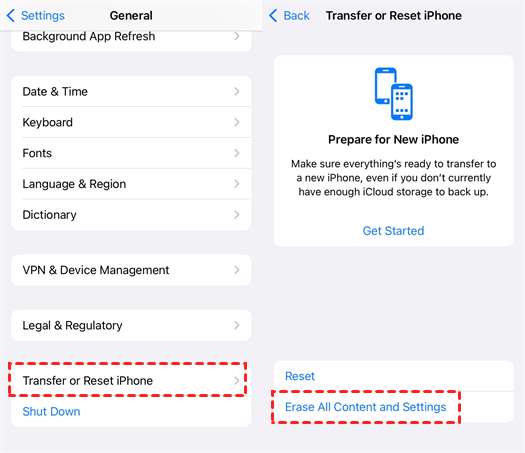If you are anything like us, you probably spend a couple of hours on your phone every day. Therefore, why not clean up a bit and make your apps more organized. This will make your home screen look better and it will be a lot easier for you to find the apps you need (without using the search tool).
Color coding
Sorting your apps by color is one of the most visually pleasing methods. You will end up with a cute rainbow color scheme on your home screen. Color coding is very practical as well. Your brain tends to associate apps with their icons so it will be very easy for you to remember the color for it. Once you think about an app, its color will pop up in your mind.
Alphabetically
Sorting your apps alphabetically is another way of organizing them. The best part is that you don’t have to sort them manually. Just head over to the Settings app and go to General. Scroll down and find the “Reset” button. Tap “Reset Home Screen Layout.”
By doing this all the apps on your phone will be arranged automatically in an alphabetical order. You can take it a step further and create folders for each letter (an A folder, a B folder, and so on).
By function
You might want to sort your apps based on their purpose. For example, you can sort all your games in a “play” folder. Using verbs makes this a lot easier and you will know exactly where to look.
Emoji
If you want to make things more interesting you can use emoji to name your app folders. For example, you can use the camera emoji for all the apps that you use for pictures. If you have fitness apps you can use the muscle emoji for them.
Nora Reynolds is a major in biology and a minor in Biological Basis of Behavior, writing about science in general. She also likes to try new gadgets and sports about the AI new era.