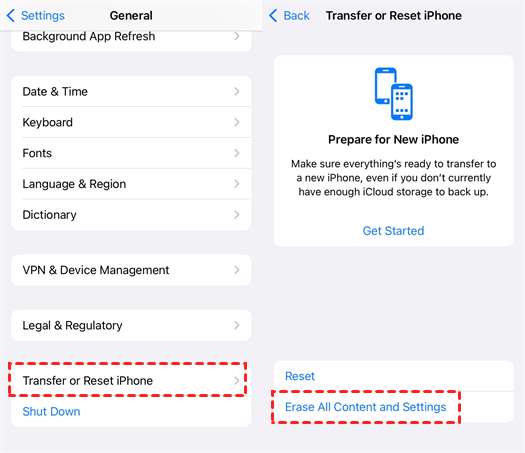Facebook has disappointed its users multiple times. The social network is already known for its privacy issues. One of the biggest scandals was the one involving Cambridge Analytica.
The company declared back then that “People’s privacy and security is incredibly important, and we’re sorry this happened. It’s why we took immediate action to secure people’s accounts and fix the vulnerability.”
However, things didn’t change that much, In fact, recently it was reported the Facebook offers other technology companies more access to users’ personal data than it should. In addition to that, millions of private photos were exposed.
If you are finally done with Facebook and you want to delete your account we are here to guide you.
tAKE INTO ACCOUNT THE DISADVANTAGES
Facebook is useful in many situations and that is something that we need to admit. You need to start by identifying the reasons why you used Facebook. If you needed it to keep in touch with your friends, you can easily find another chat app. If you used it to post photos you can find other alternatives such as Flickr.
In addition to that, Facebook allows access to websites and apps for which you used your Facebook account to sign up. Make sure you change their settings before deleting your account, otherwise you won’t be able to access them anymore.
How to do it
If you are not ready to delete your Facebook account for good you just need to head over to “Manage Your Account” and select “Deactivate your account”. This means that your account is gone but you can return back to it whenever you decide to.
You can also decide to delete it for good, which means that you cannot return back to it. Go to the settings menu, click “Your Facebook information” and then select ““Delete Your Account and Information.”
Nora Reynolds is a major in biology and a minor in Biological Basis of Behavior, writing about science in general. She also likes to try new gadgets and sports about the AI new era.