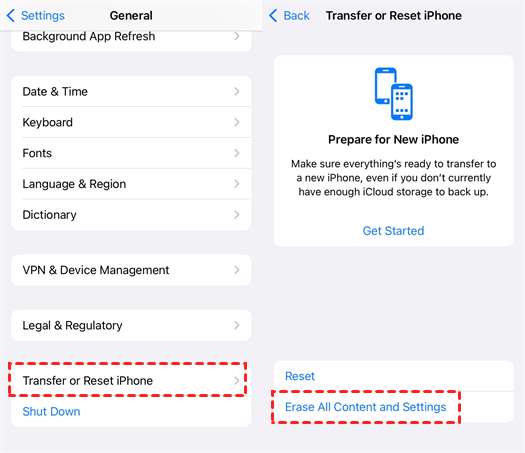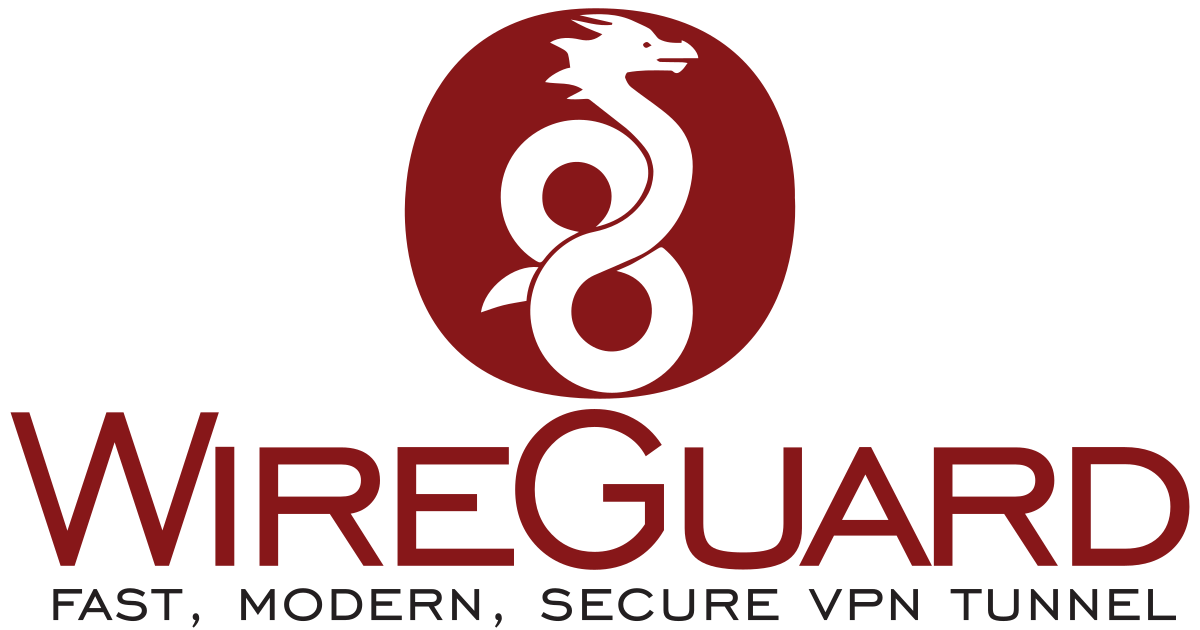
WireGuard is a modern VPN that uses cryptography. WireGuard is already gaining popularity and we recently received some good news. Users can now connect to WireGuard servers on iOS. That is because there is an official open-source app.
This VPN protocol is special. That is because a VPN connection is maintained even if the user changes the network. Once you connect your phone with a WireGuard server, the phone will remain connected. For example, you might leave your house where you were connected to the Wi-Fi network and switch to the cellular network once you are outside. WireGuard will keep your device connected to the VPN server despite this change.
The iOS app
The new WireGuard app which is available for iOS is still in beta, so you might encounter some issues. However, it appears to be working fine so far. It is already available on the App Store and you can download it right away.
You can also add a VPN configuration to the main settings app if you scan the QR code of your server. You can also turn on a VPN connection from iOS settings, or if you use the WireGuard app. If you need help to build your own VPN server, you might want to try Algo VPN.
We should also remind you not to trust any VPN that offers you free VPN services. Those are dangerous and they will be able to access all your internet traffic which might put your data at risk. Those companies could sell information about your browsing habits to advertisers, or something even worse could happen. Identity theft, offering data to the authorities or ads on non-secure pages are all scenarios that could happen,
Nora Reynolds is a major in biology and a minor in Biological Basis of Behavior, writing about science in general. She also likes to try new gadgets and sports about the AI new era.