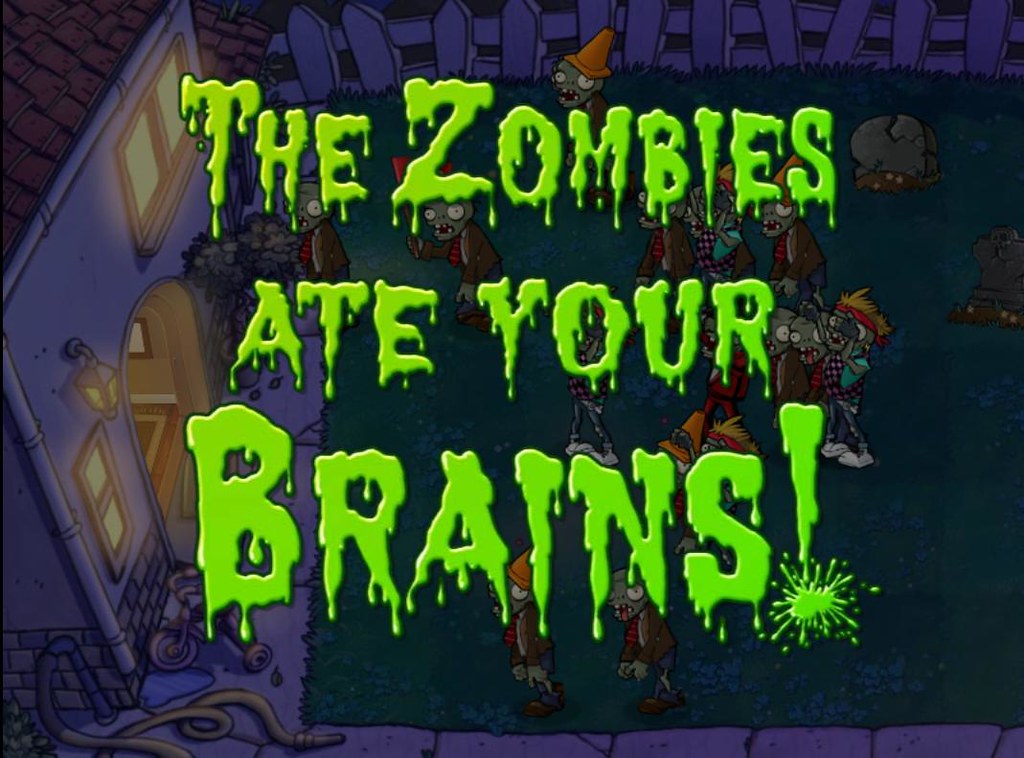Getting the “file too short” error while trying to play Plants vs. Zombies? This tutorial will show how to fix it.
Basically, this error-message indicates some sort of file corruption on the game’s data (userdata). And with respect to how notorious the error is, especially on Windows, the primary cause has been attributed to a bug on the PC version of the game.
In any case, we have come up with some solutions, which have been proven as reliable fixes to this error.
Fix: Plants vs. Zombies File Too Short
Solution 1: Remove the Faulty File
The faulty file, which causes the “file too short” error has been identified as the “users.dat” file. So, you can try and remove the file.
To do this, follow the steps below:
- Force close PvZ.
- Locate the file directory where your “.dat” files (userdata files) are saved, and move all the files to another location.
- Now, launch the game again (to generate new data), and then sign in with your original credentials (user name and password).
- Close the game again, and go back to the backup location (where you moved the “.dat” files) and copy all the files, leaving behind the faulty “users.dat” file.
- Paste the copied files in the original directory (where they were originally saved).
- Relaunch your game and you are all set.
If the “file too short” error still pops up, you can try the next fix.
Solution 2: Remove the Entire Userdata
To remove the user data of Plants vs. Zombies, follow the steps below:
- Open Windows Explorer: click on the Windows + E
- Select Local Disk (C:).
- Find and double-click the Program Data folder
- Locate and select Big Fish Games or PopCap Games.
- Locate and double-click the Plants vs. Zombies
- Locate the Userdata folder and right-click on it.
- Select Delete and confirm action (if prompted).
Now, relaunch the game, and see if the error is fixed.
This is the most reliable fix to this error. However, bear in mind that you’d lose your progress and start afresh.
Closing Note
This error has been around for quite sometime; hence, it’s possible that PopCap Games has released a patch in one of the recent updates. So, if none of the solutions herein could fix the error, try and update/reinstall the game.
Hope you find this helpful?
Daniel Segun is a technology writer with over 5 years of experience. He loves to teach and inspire others. When he is not writing, he’s probably busy developing websites. You can reach him here.