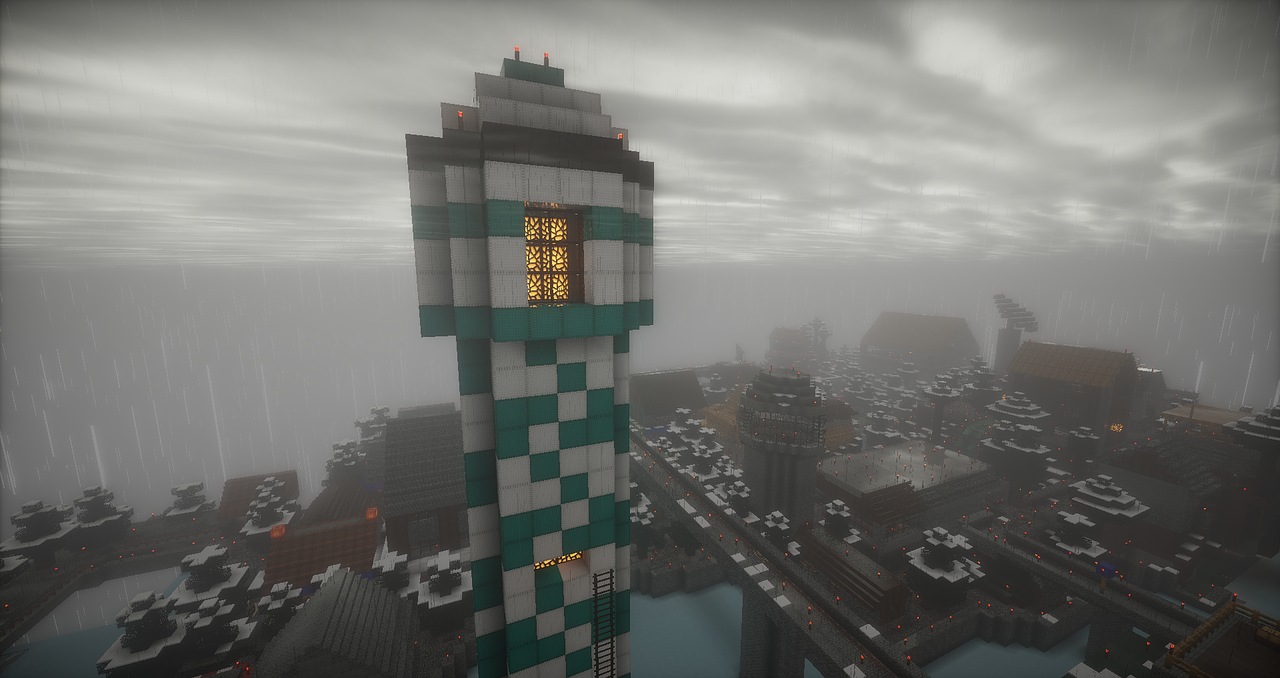If you are frequently seeing the ‘Not enough memory’ error notification on your iPad while attempting to launch Minecraft PE on your iPad or during gameplay, it is because your device does not have the required amount of memory to render the game in its current world.
To fix this problem, follow the recommended fixes described below.
Fix: Minecraft low memory on iPad
Solution 1: Close all applications running in the background
Here’s how:
- To view the applications running in the background, you should press the Home button twice
- To close apps running in the background, hold down on any of the viewed apps
- While holding down on the app, a negative (-) sign in a small red circle appears
- Tap on the red small circle with the negative sign to close the app.
Solution 2: Reboot your iPad
Here’s how:
- Hold down the Home button together with the sleep/wake button at the same time until your iPad goes off.
- This method of rebooting will restart the iPad without any apps running.
Solution 3 Change Minecraft’s default graphics settings
Here’s how:
- Launch the Minecraft game on your iPad
- Tap on the settings button at the bottom right
- Tap on the icon for graphics settings
- From the displayed options, on ‘View Distance’ you should drag the slider to the minimal.
- Launch and play the game to verify if the problem is resolved. If it is not, you should turn off the following from the graphics settings
- Fancy Graphics
- Beautiful skies
- Animated water
If you are still receiving the ‘Not enough memory’ notification after trying out the fixes described above, you should consider getting an iPad with higher specs than your current iPad. Getting an iPad with more than 4GB of RAM and 64GB of ROM should do the trick.
Leave a comment below.
Daniel Segun is a technology writer with over 5 years of experience. He loves to teach and inspire others. When he is not writing, he’s probably busy developing websites. You can reach him here.