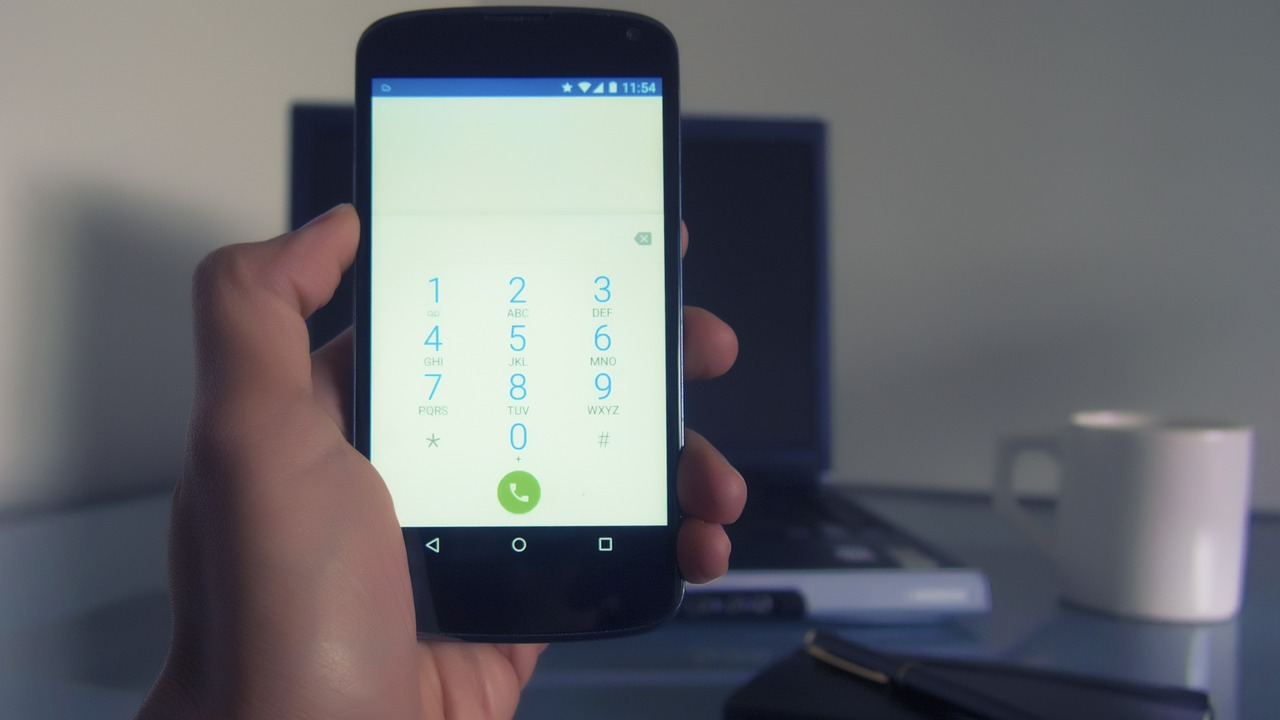While accessing social media sites or other sites, you may not need the interference of a phone call. Sometimes you may want to block annoying calls from telemarketers.
To successfully block incoming calls on your Android device, follow some of the recommendations given below
How to Block all incoming calls
Solution 1: add contact numbers to your blacklist
To do so,
- Access your phone’s call settings and navigate to ‘Call blocking.’
- Select ‘Call blocking’ to be redirected to ‘CallFireWall.’
- Tap on the menu (3 vertical dots)
- From the options displayed, ‘Tap on ‘Interrupting call.’
- A list of all your phone contacts will be displayed,
- Check the ‘Select all’ checkbox to automatically select all contacts or manually select the contacts you would want to block.
N.B. accessing call settings varies with devices. For some devices, call settings can be accessed from the phone settings. For others, it can be accessed from ‘Phone dial’ or Contacts.
How to block contacts on Samsung SmartPhones and tablets
- Launch your phone app
- Tap on the phone number (you want to block).
- From the options, select ‘More’>> ‘Add to Auto-Reject List.’
To block all calls,
- Launch your phone’s settings
- Navigate to ‘Call Settings’
- Tap on ‘All Calls’ and select ‘Auto Reject.’
Solution 2: use third-party call blocking apps
There are a variety of call blocking apps you can download from Google Play Store. For the sake of this tutorial, we will be focusing on the ‘Mr. Number’ App.
Mr. Number app is a free app for blocking calls and texts. The app is equipped with functionalities that can look up information on unknown callers.
Using this app costs $1 for the 20 lookup. The first 20 lookup is free.
- Install Mr. Number app from Google Play Store
- Verify your country of residence, enter your phone number and tap on ‘OK.’
- To block any contact, choose ‘NO’ at the top right of the app’s page.
- You can add more numbers to be blacklisted by the app.
The app offers other features like the ‘Hang UP’ list and the ‘Voicemail’ list. Numbers in the hang-up list are automatically hung up once they dial your number, while the ones in the voicemail list will be automatically redirected to your phone’s voicemail.
Was this helpful?
Daniel Segun is a technology writer with over 5 years of experience. He loves to teach and inspire others. When he is not writing, he’s probably busy developing websites. You can reach him here.