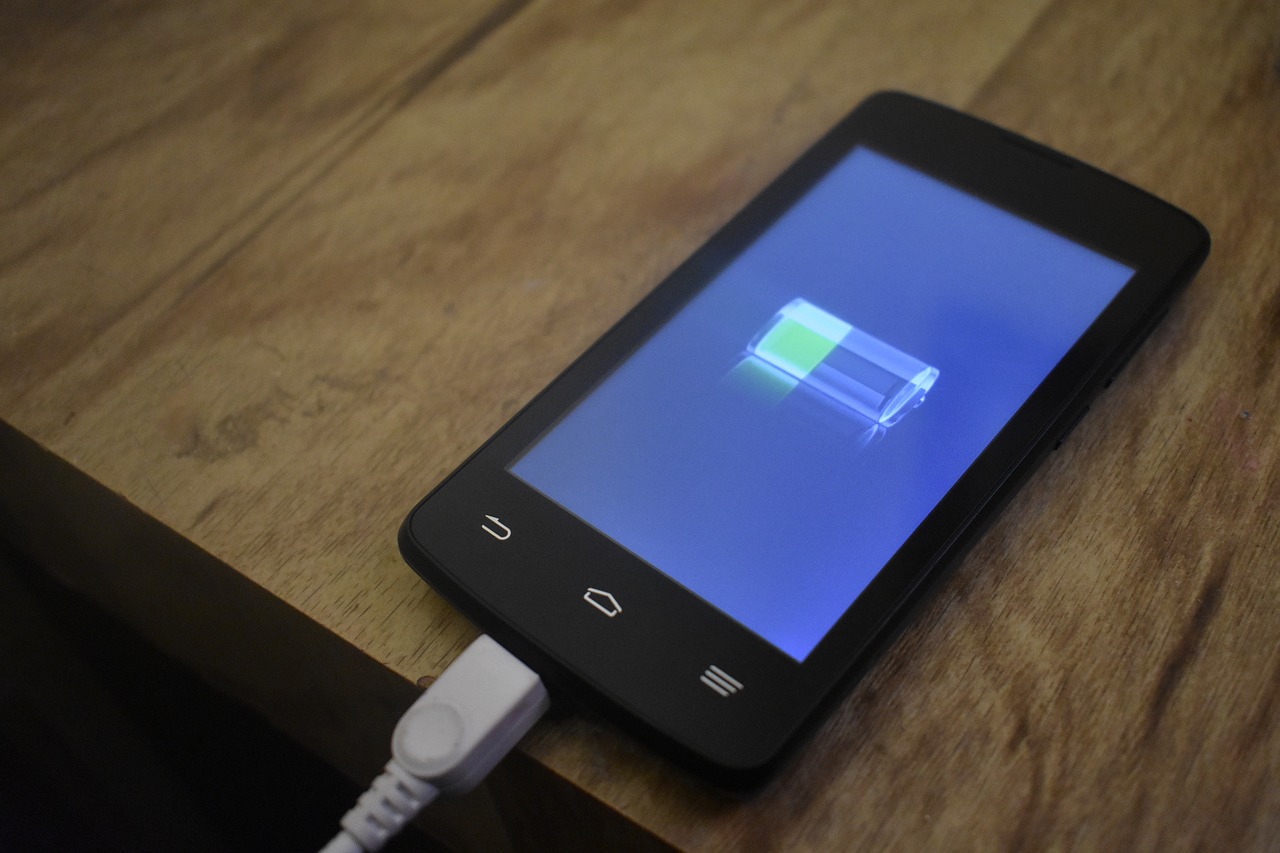If your Android device is experiencing a short battery lifespan if may be caused by one of several factors. In this post, we will show you how to fix this.
How to fix the battery drain problem on Android devices
Solution 1: Restrict apps with high background battery usage
- Launch your device’s settings
- Tap on Battery
- If you get a card notification advising you to restrict an app, tap on the card, and tap on ‘Restrict.’
To restrict app with high battery usage,
- Launch your device’s settings
- Scroll through and tap on ‘Battery.’
- Scroll through to see the list of apps with the battery percentage used.
- Tap on the app >> tap on ‘Force Stop.’
- For some app, it is advisable to turn on Background restriction. But it is recommended to keep battery optimization on for all apps.
Solution 2: adjust Screen brightness manually
- Swipe down until your device’s control panel is revealed
- Drag the brightness slider left from right to adjust (reduce) your screen brightness.
Solution 3: Force Stop Problem apps
- Launch your device settings >> tap on ‘Apps.’
- Select the problem app from the list
- On the info page, tap on ‘Force Stop’>> tap on ‘OK.’
You can uninstall the app by tapping on ‘Uninstall on the app info page.
Solution 4: Restart your device
- Press the power button, and then tap ‘Restart.’
- If no options are displayed, hold down the power button until your device restarts.
Solution 5: Update all apps
- Launch your Google Play Store app
- Tap on the menu (3 horizontal bar at the top left of the play store page)
- Tap on ‘Update all’ to update all apps with updates available.
Solution 6: Update your Android device
Update your Android Version to the latest version. This setting varies with devices.
Here’s how:
- Go to your device’s settings
- Tap on ‘System’ >> ‘Advanced’ >> ‘System update’ to update your Android version.
Solution 7: Replace the old battery
Batteries have a lifespan. It is advisable to replace your battery if it is more than two years old. Visit an approved phone maintenance office for a battery replacement.
Solution 8: Restore factory settings
This step should be your last resort, and you should back up all necessary data and information before carrying out this step.
- Go to your device’s settings
- Scroll through and tap on ‘Back up & Reset.’
- Tap on ‘Factory data reset’ > ‘RESET PHONE’
- Confirm this step by inputting your pin/password or pattern.
Was this helpful?
Daniel Segun is a technology writer with over 5 years of experience. He loves to teach and inspire others. When he is not writing, he’s probably busy developing websites. You can reach him here.