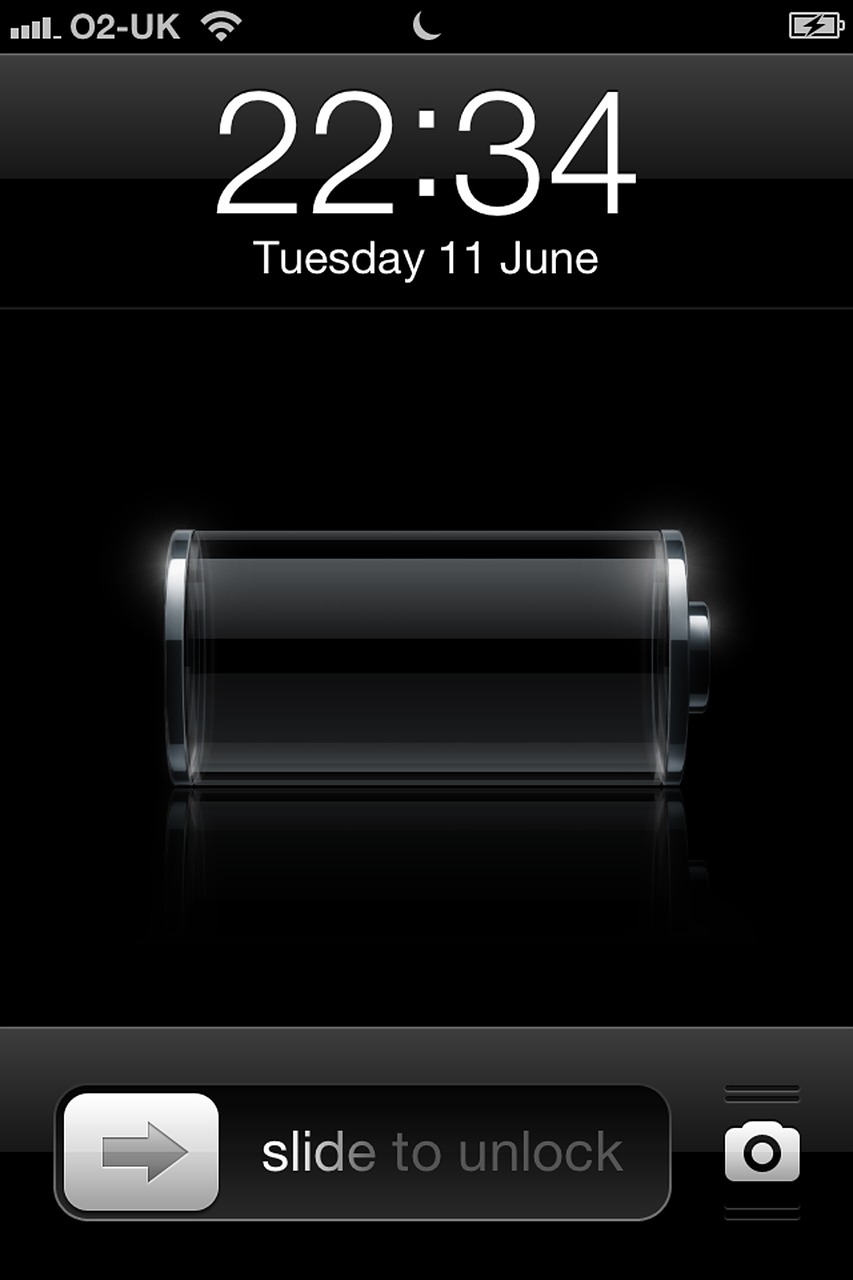Several factors can be responsible for the battery drain problem on iOS. Find out if your battery drain problem is not associated with heavy usage of your device before trying out any troubleshooting option.
Fix: Battery drain Problem on iOS devices
Solution 1: Battery Drain Suggestions settings
Devices running on iOS 12 will give the phone user recommendations of specific settings to save battery life. Follow the steps below to see your device’s recommendations
- Launch your device’s settings
- Scroll through the settings and tap on ‘Battery’>> ‘Battery Health.’
- Tap on each Battery saves suggestions to see the settings you need to change.
Solution 2: Adjust your Screen brightness or use Auto-brightness for your screen resolution
- If you’re using an iPhone 8 or earlier version, swipe up from down. Swipe down from the top-right of your device (for iPhone X or later versions) to open the control center.
- Drag the screen brightness slider down to reduce screen brightness to a comfortable limit.
For Auto-Brightness,
- Launch your device’s settings > Tap on ‘General’ > ‘Accessibility’
- From the listed options, tap on ‘Display and Text Size.’
- Tap on ‘Auto-Brightness’ to toggle on the Auto-brightness button.
Solution 3: Turn off the ‘Raise to Wake’ function on your iPhone
- Tap on ‘Settings’ icon.
- Scroll through and tap on ‘Display & Brightness’
- From the listed options, tap on ‘Raise to Wake’ button to switch it off if it’s switched on by default.
Solution 4: Update all apps automatically
- Open the iTunes app on your device
- Tap on your account icon (usually with a notification of the number of apps needing an update)
- Under ‘Pending updates,’ tap on ‘Update All.’
Solution 5: Remove widgets not required from the lock screen
- Swipe right from your home screen to access ‘Today View.’
- Scroll down and tap on ‘Edit.’
- Tap on the red circle by the widgets to remove any widget you do not need
- Tap on ‘Done’
Solution 6: turn off ‘Background App Refresh’
Continuous update and refreshing of apps running in the background drains the battery
- Tap on the ‘Settings’ icon on your device >> tap on ‘General.’
- Navigate and select ‘Background App Refresh’ from the options
- Tap on ‘Background App Refresh’ and tap on ‘Off’ from the listed options.
Solution 7: Switch off ‘Location Services’ for apps not needing your location to run
- Settings > ‘Privacy’ > ‘Location Services’
- For each app, select ‘Never’
Was this helpful?
Daniel Segun is a technology writer with over 5 years of experience. He loves to teach and inspire others. When he is not writing, he’s probably busy developing websites. You can reach him here.