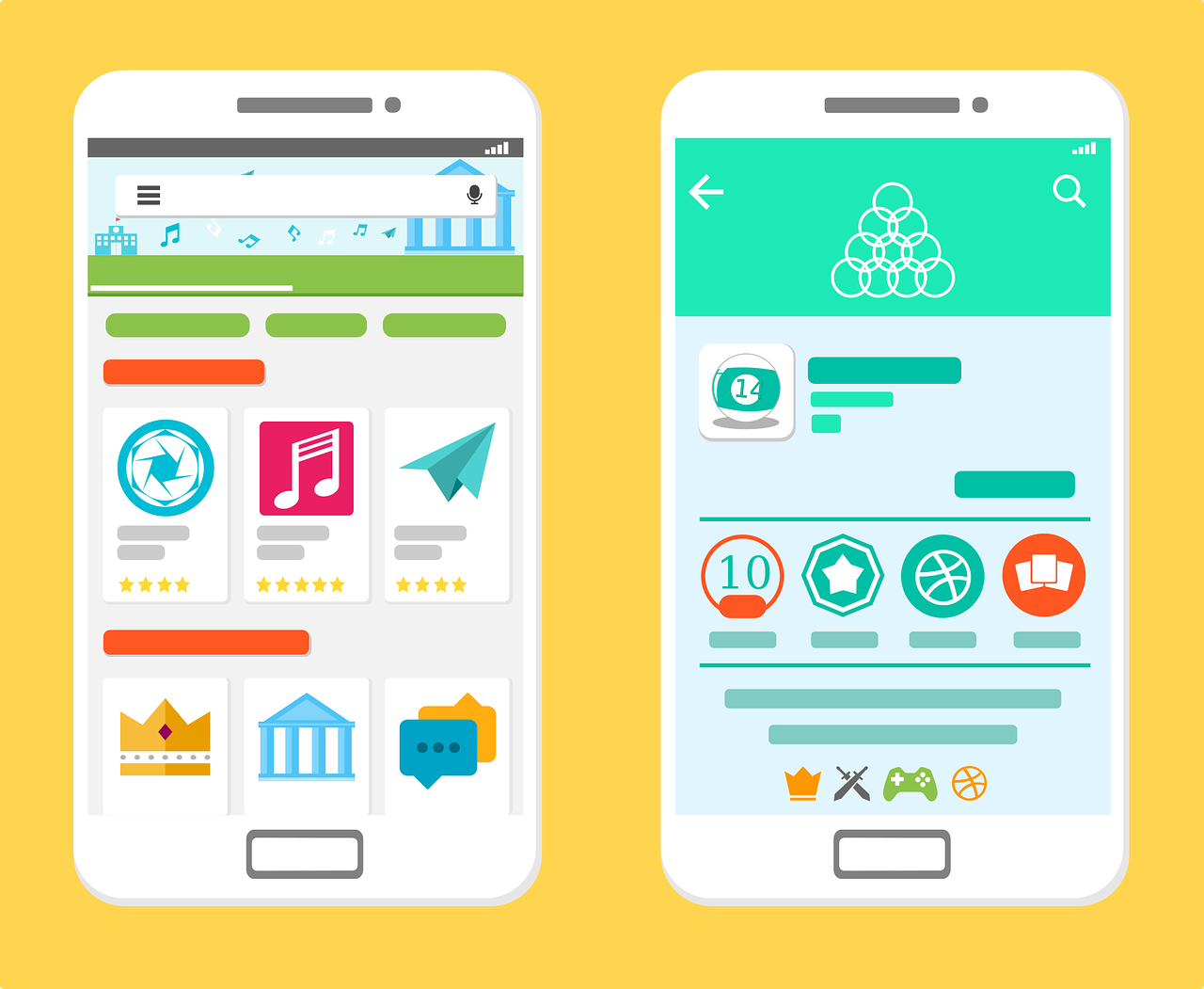Have you comes across the notorious Google Play Store error 492 problem? We will show you ease fixes for this problem.
Thousands of Android users encounter this error during app download/update process. It has been observed that the error problem is due to corrupt SD card, Google account sync problem, and excess Play Store cache.
If you also encounter this problem, you can apply our solutions to fix the problem.
Fix: Google Play Store Error 492
Solution 1: Re-add Google Account
Re-adding your Google account can fix this error problem.
Here’s how:
- Go to Settings.
- Tap on Accounts
- Now, click on Google option > Remove
- Then go to Settings
- Tap on Accounts > Add Account > Google Account.
- Launch Play Store afterwards.
Solution 2: Format the SD Card
Corrupt SD cards are prone to notable Play Store errors such as the error 492 problem. In order to resolve this, you should either replace the SD card or format it.
To format your SD card, do this:
- Launch Settings.
- Scroll down to find the Storage menu
- In the Storage menu, find SD card option and then tap Format SD card.
- Complete the SD card format process
- Then launch Play Store
Solution 3: Clear Google Play Cache
Another method applicable in fixing the Play Store error 492 problem is to clear Play Store cache. This is because cached data takes up memory space which could have been occupied by apps. Therefore, you must clear the excess cached data.
Here’s how:
- Go to Settings
- Tap on Applications
- Also, tap on Play Store
- Then, Clear Cache and Data
- Restart device and;
- Launch the Play Store.
Were you able to fix Play Store error 492? Let us know which solution worked for you by dropping a comment below.
Daniel Segun is a technology writer with over 5 years of experience. He loves to teach and inspire others. When he is not writing, he’s probably busy developing websites. You can reach him here.